Saturday, April 23, 2011
80’s Flashback
For this tag I used Paint Shop Pro 9 it should work with any version of the program.
You will need the “80’s Flashback” tagger scrap kit by Alika’s Designs.
You will also need a tube of choice I used beautiful artwork from FallnAngel. I also used eyecandy4000’s Gradient Glow (3, 25, 24, color white).
To start download the scrap kit unzip it, and pick your tube.
Now open paper02 it looks big don’t worry we will resize it later. Shift D to duplicate the paper close the original.
Copy and paste paper09 as a new layer; resize this layer uncheck lock the aspect ratio box make the width 100% and the height 60% center this layer. Selections>select all, selections> float, selections defloat keep selected.
Add a new raster layer Open the wire make paste it into your selection give the wire a glow. Resize your tag to 450 pixels make sure the lock aspect ratio box and the resize all layers box are both checked.
Add your tube put the feet on the edge of your middle layer.
Open the guitar02 paste as a new layer; Image rotate> free rotate 35 right. Place it so it looks like your tube is holding it. Use your freehand selection tool to cut away the part of the guitar that is covering your tubes hand. Give both your tube and the guitar a glow. Merge the tube and guitar together and move to the left of your tag.
Open wordart12 copy and paste as a new layer resize so it fits on the bottom right of your tag.
Add your © and your name. For the name I used the font TheNautiGal in bright green with no foreground. Then I did the same name in black shifted a little bit so you can see the green below.
Merge visible Congratulations you have finished another tag!!
If you need help with this tutorial please feel free to contact me at iceholecyn(at)gmail.com change the (at) to @ to make the email work =D
Feel free to show off what you have created with this tutorial at the same email address. Please comment if you used this tutorial I would love to know if this was helpful to anyone =D Thanks for trying my tutorial!
Labels:
Alika's Scraps,
Black,
FallnAngel,
Green,
tags,
tutorial
Subscribe to:
Post Comments (Atom)
About Me

- Cindi
- I am married to my high school sweetheart. We have been together since 1994. We have one amazing little girl who makes everyday an adventure!
Labels
- Alika's Scraps (5)
- Ann (2)
- Avi (1)
- Black (7)
- Blue (4)
- Brown (3)
- Christmas (1)
- Creative Intentionz (1)
- Creatively Scrappin Blog Train (2)
- CU (2)
- Cuddly Rigor Mortis (1)
- Daniel Esparza (1)
- Dee'sSign Depot Dangerously Delicious Designz (1)
- Fabulous Art Beginnings (1)
- FallnAngel (2)
- Freebie (1)
- Gary Rudisill (1)
- Green (6)
- Jasmine Becket-Griffith (3)
- KT Bryan (1)
- Lady Mishka (1)
- Lollipops n Gumdrops (2)
- Myka Jelina (2)
- O'Scrap Candy Shack (1)
- Orange (2)
- Owl (1)
- Pink (8)
- Pinup Toons (2)
- Purple (3)
- Red (3)
- Sale (1)
- Steampunk (2)
- Suzanne Woolcott (1)
- tags (14)
- template (2)
- ThePSProject (1)
- tutorial (13)
- Weescotslass Creations (1)
- Wicked Princess (4)
- Zlata M (1)
Followers
T.O.U.
OK so for now I am going to keep it simple.
Please email me if you have any questions regarding usage which is not answered. Contact: iceholecyn@gmail.com
If you want a tag or stat I have displayed PLEASE contact me I save most of my templates.
If you want to share my work with your friends and family, send them a link to my blog so they can download for themselves.Just copy and paste my URL http://iceholecyn.blogspot.com/
You MAY NOT:* Claim my work as your own.* Alter any of my work and claim as your own original creation.* Upload my work to any website or file hosting site as downloads.
My CU items simply require a credit as a part of your kit. IF you are feeling generous you can send me a free copy of your kit :D
Thank you!
Cindi aka IceHoleCyn
Please email me if you have any questions regarding usage which is not answered. Contact: iceholecyn@gmail.com
If you want a tag or stat I have displayed PLEASE contact me I save most of my templates.
If you want to share my work with your friends and family, send them a link to my blog so they can download for themselves.Just copy and paste my URL http://iceholecyn.blogspot.com/
You MAY NOT:* Claim my work as your own.* Alter any of my work and claim as your own original creation.* Upload my work to any website or file hosting site as downloads.
My CU items simply require a credit as a part of your kit. IF you are feeling generous you can send me a free copy of your kit :D
Thank you!
Cindi aka IceHoleCyn
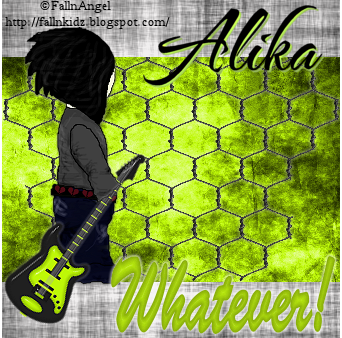















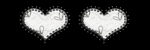
0 comments:
Post a Comment